Make Google your default search provider – Google
Step 1: Open Settings
Click on the settings icon in the upper right corner and select
Settings.
A new tab will open.


Step 2: Change your search provider to Google
In the Search section, open the drop down menu and click Google.
Step 3: Change your homepage to Google
In the Home page section, click the button next to Open this page.
Then type in the box.
Check the box next to Show Home button.
Your changes are automatically saved.
Learn more

Step 1: Open Settings
Click on the settings icon in the upper right corner and select
Settings.
A new tab will open.


Step 2: Change your search provider to Google
In the Search section, select Google from the dropdown menu. Check Enable Instant for faster searching to turn on Instant search results.
Step 3: Change your homepage to Google
In the Appearance section, check the box next to Show Home button.
To set your homepage, click Change.
Select Open this page, and then type in the box.
Click OK.
Close the settings tab and your changes will be saved.
Learn more

Change your search provider to Google
Click the down arrow on the left side of the search box.
Then select Google from the drop down menu.


Bonus: change your homepage to Google
Using your mouse, click and drag the blue Google icon below to the home icon
located in the upper right corner of your browser.
Then click yes in the pop-up box.
![]()
...Or, change your homepage manually
Click on Firefox in the top left corner, then select Options, and
then click on Options in the right menu.
Click on the General button in the top menu with the picture of a
switch.
Next to When Firefox starts, open the drop down menu and select Show my
home page.
Type in the Home Page box, and click OK to
save.
Learn more

Step 1: Change your search provider to Google
Click the down arrow on the left side of the search box.
Then select Google from the drop down menu.


Bonus: Change your homepage to Google
Using your mouse, click and drag the blue Google icon below to the home icon
located in the upper right corner of your browser.
Then click yes in the pop-up box.
![]()
...Or, change your homepage manually
Select Firefox from the menu bar, then click on Preferences.
Type in the Home Page box, and close the
Preferences window to save.
Learn more

Step 1: Open Preferences
Click on Safari in the top Apple menu, and then select Preferences.


Step 2: Change your default search engine to Google
Next to Default search engine, click on the drop down menu and select Google.
Step 3: Change your homepage to Google
Next to New windows open with, open the drop down menu and select
Homepage. Open the next drop down menu and select Homepage to see
your homepage in new tabs.
Then type into the box next to Homepage.
Your changes are saved.
Learn more

Step 1: Open Preferences
Click on Opera from the top menu and select Settings, and then Preferences.


Step 2: Edit Search settings
Click the Search button at the top of the Preferences window.
Select Google from the list, and then click the Edit button on the
right.
Step 3: Change your default search engine to Google
- 谷歌收购手势识别公司
【搜狐IT消息】10月3日,据国外媒体报道,手势识别技术公司Flutter在官方网站上证实,...
- 全新整理:微软、谷歌
全新整理:微软、谷歌、百度等公司经典面试100题[第101-160题]整理:July、二零一一年...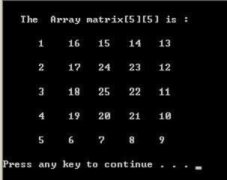
- 传腾讯已投资民营快递
2011年8月,深圳南山区高新技术产业园内,陆陆续续传出一些消息,说腾讯已投资了民营...
- 360杀毒软件免费下载2
360杀毒软件免费下载2013官方版 v4.2.2.4092H下载,360杀毒无缝整合了国际知名的BitDe...




